"Something went wrong" when trying to delete application link
Platform Notice: Data Center Only - This article only applies to Atlassian products on the Data Center platform.
Note that this KB was created for the Data Center version of the product. Data Center KBs for non-Data-Center-specific features may also work for Server versions of the product, however they have not been tested. Support for Server* products ended on February 15th 2024. If you are running a Server product, you can visit the Atlassian Server end of support announcement to review your migration options.
*Except Fisheye and Crucible
Summary
Bamboo administrators cannot delete application link, the following pop up is returned:
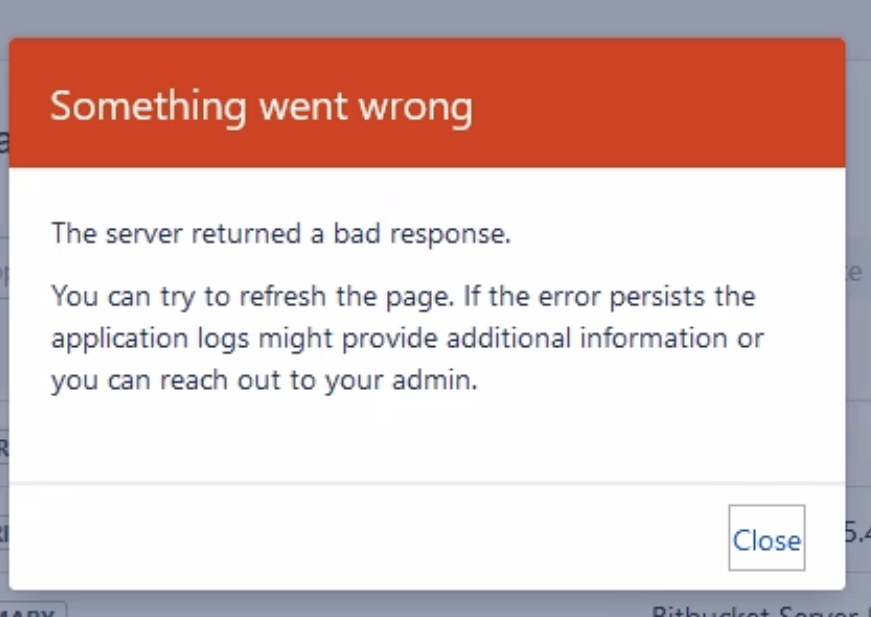
Environment
Bamboo running behind a reverse proxy.
Diagnosis
Checking the delete request in the har we can see the following server response:
1
2
3
4
5
6
Server's response
Full response:
503 Service Unavailable http/2.0More info about HTTP status codes in Wikipedia .
Headers:
cache-control no-cache
content-type text/htmlDELETE request:
1
DELETE https://BASE-URL/rest/applinks/3.0/applinks/APP-LINK-ID
Cause
The reverse proxy is blocking DELETE requests.
Solution
Change the proxy configuration to allow delete requests.
Was this helpful?