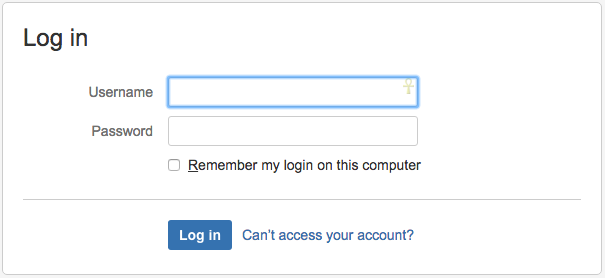How to disable "Remember my login on this computer" checkbox in Bamboo
目的
This article provides steps on how to disable to disable the "Remember my login on this computer" checkbox in Bamboo
ソリューション
To disable the "Remember me" login form Bamboo please edit to login.ftl under Bamboo installations directory like below:
- Stop Bamboo
Edit <bamboo-install>/atlassian-bamboo/login.ftl
Comment out the following line like below:
Line 33 of the login.ftl33 [#--[@ww.checkbox id="os_cookie_id" labelKey='user.login.remember' name="os_cookie" accesskey="R" /]--]
- Save the login.ftl
- Start Bamboo
最終更新日 2016 年 7 月 12 日
Powered by Confluence and Scroll Viewport.