Bamboo Windows Service doesn't start and throws error code 1
Platform Notice: Data Center Only - This article only applies to Atlassian products on the Data Center platform.
Note that this KB was created for the Data Center version of the product. Data Center KBs for non-Data-Center-specific features may also work for Server versions of the product, however they have not been tested. Support for Server* products ended on February 15th 2024. If you are running a Server product, you can visit the Atlassian Server end of support announcement to review your migration options.
*Except Fisheye and Crucible
Summary
Bamboo won't start as a Windows Service and throws error code 1:
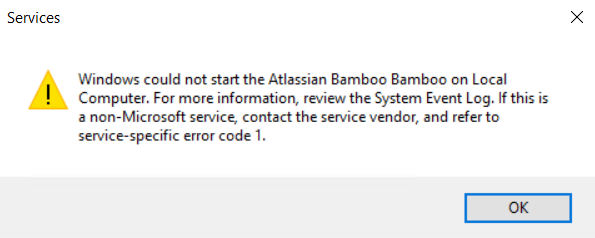
Environment
Bamboo Server / Data Center installed using the ZIP file rather than the .exe installers.
Reproducible on the 64-bit versions of Windows Server 2016 and Windows Server 2019 DC.
64-bit JDK.
Diagnosis
The following error is thrown when attempting to start the Bamboo service:
1
Windows could not start the Atlassian Bamboo Bamboo on Local Computer, for more information, review the system event log. if this is a non-Microsoft service, contact the service vendor and refer to service-specific error code 1.
Checking the Event Viewer, the respective log entry doesn't have much additional information and just shows "incorrect function":
1
2
The Atlassian Bamboo Bamboo service terminated with the following service-specific error:
Incorrect function.When starting Bamboo through the command line (start-bamboo.bat), you might see the following error in the console, although Bamboo successfully starts up:
1
Can't load IA 32-bit .dll on a AMD 64-bit platform] java.lang.UnsatisfiedLinkError: <BAMBOO_INSTALL>\bin\tcnative-1.dll: Can't load IA 32-bit .dll on a AMD 64-bit platform
Cause
The ZIP version of Bamboo bundles a 32-bit version of the binaries, including Tomcat and its service wrapper, which is not fully compatible with a 64-bit system.
Solution
Use the 64-bit installer of Bamboo. You can run an "upgrade" to the exact same version using the installer.
Other things to check
Upon any changes to the environment, please re-install the service.
Check if the JDK being used is a 64-bit one, and if the JAVA_HOME variable is correctly set.
Make sure to run the service using a Local User with full access to all Bamboo directories. See Running Bamboo as a Windows service as the local user.
Another option, although highly not recommended, is to use a 32-bit version of the JDK.
Was this helpful?