Bamboo error message pop-ups in UI "An Unexpected error has occurred" while accessing plan pages
Platform Notice: Data Center Only - This article only applies to Atlassian products on the Data Center platform.
Note that this KB was created for the Data Center version of the product. Data Center KBs for non-Data-Center-specific features may also work for Server versions of the product, however they have not been tested. Support for Server* products ended on February 15th 2024. If you are running a Server product, you can visit the Atlassian Server end of support announcement to review your migration options.
*Except Fisheye and Crucible
Summary
An error pop-up message "An Unexpected error has occurred" is shown in the Bamboo UI when any plan page is accessed. This error can be see while accessing any page which makes an REST API call.
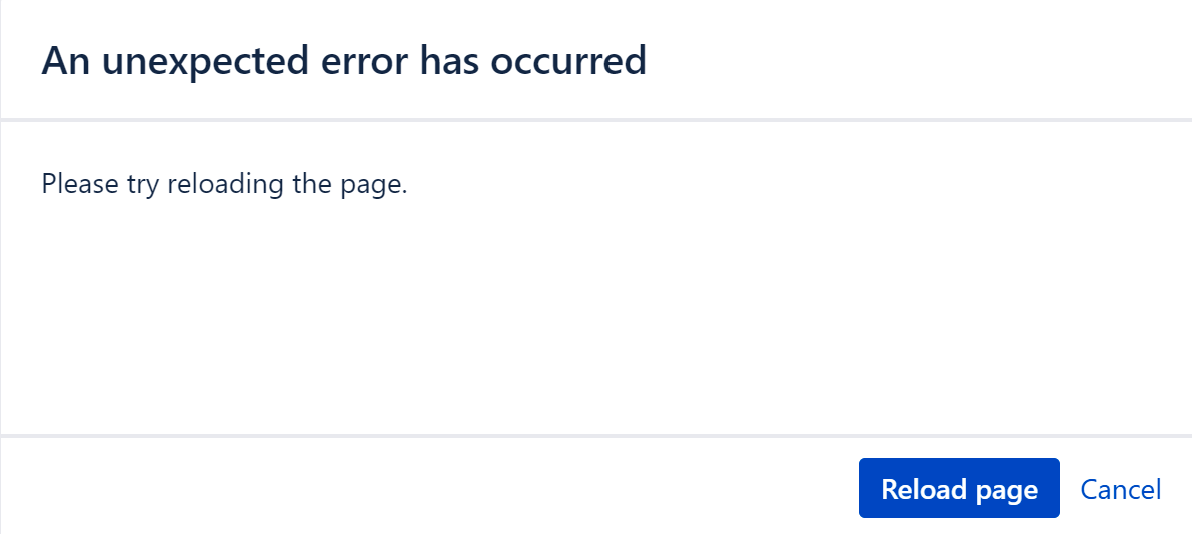
Environment
Applicable for any supported Bamboo version.
Diagnosis
The following actions can be taken to diagnose the issue and confirm that you're running into the problem described in this article:
Below error pop-up message "An Unexpected error has occurred" is shown in the Bamboo UI when any plan page is accessed
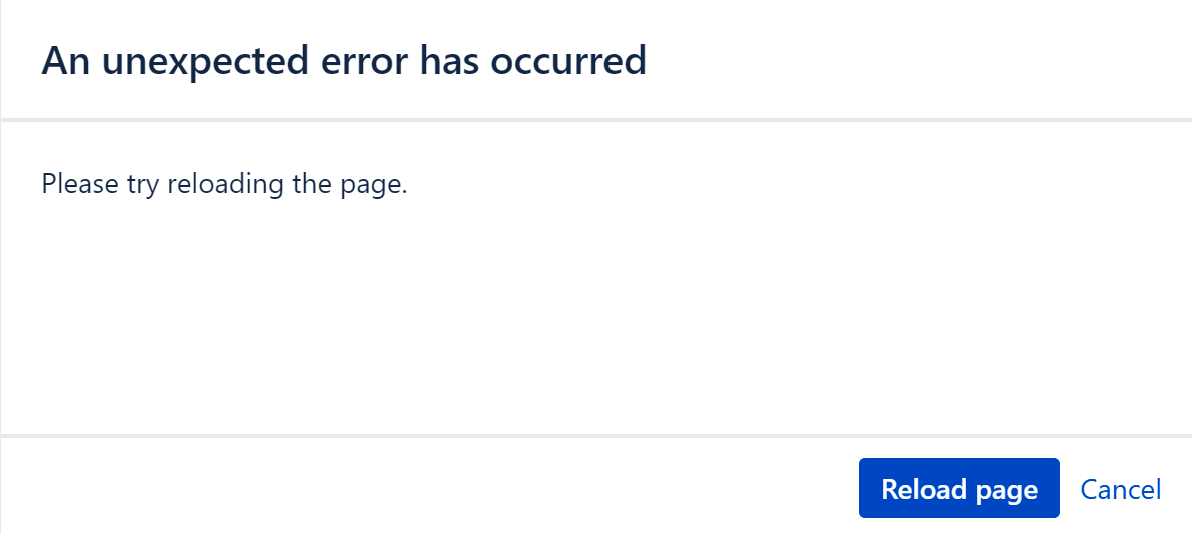
2. In the atlassian-bamboo.log below errors which states that the that the REST API plugin was not able to start.
1
2
3
4
5
6
7
2023-08-18 10:01:21,548 ERROR [Spring DM Context Creation Timer] [OsgiPlugin] Unable to start the plugin container for plugin 'com.atlassian.bamboo.plugins.rest'
org.springframework.context.ApplicationContextException: Application context initialization for 'com.atlassian.bamboo.plugins.atlassian-bamboo-plugin-rest' has timed out waiting for (|(&(objectClass=com.atlassian.sal.api.ApplicationProperties)(objectClass=com.atlassian.sal.api.ApplicationProperties))(&(objectClass=com.atlassian.sal.api.features.DarkFeatureManager)(objectClass=com.atlassian.sal.api.features.DarkFeatureManager))(&(objectClass=com.atlassian.sal.api.message.I18nResolver)(objectClass=com.atlassian.sal.api.message.I18nResolver))(&(objectClass=com.atlassian.sal.api.transaction.TransactionTemplate)(objectClass=com.atlassian.sal.api.transaction.TransactionTemplate)))
at org.eclipse.gemini.blueprint.extender.internal.dependencies.startup.DependencyWaiterApplicationContextExecutor.timeout(DependencyWaiterApplicationContextExecutor.java:489)
at org.eclipse.gemini.blueprint.extender.internal.dependencies.startup.DependencyWaiterApplicationContextExecutor.access$000(DependencyWaiterApplicationContextExecutor.java:54)
at org.eclipse.gemini.blueprint.extender.internal.dependencies.startup.DependencyWaiterApplicationContextExecutor$WatchDogTask.run(DependencyWaiterApplicationContextExecutor.java:109)
at java.util.TimerThread.mainLoop(Timer.java:555)
at java.util.TimerThread.run(Timer.java:505)3. From the HAR file for the Bamboo UI all the response for all the REST API URLs are '404'. None of the REST API URLs are reachable.
1
2
3
4
5
6
http://bamboo_url:8085/rest/api/latest/server?_=1692360115923 404
http://bamboo_url:8085/browse//rest/api/latest/plan/favicon/PROJECT-PLAN?_=1692360115924 404
http://bamboo_url:8085/rest/api/latest/search/branches?includeMasterBranch=true&masterPlanKey=PROJECT-PLAN&start-index=0&max-results=1&_=1692360115927 404
http://bamboo_url:8085/rest/api/latest/server?_=1692360115928 404
http://bamboo_url:8085/browse//rest/api/latest/plan/favicon/PROJECT-PLAN?_=1692360115932 404
http://bamboo_url:8085/rest/api/latest/server?_=1692360115934 404Cause
This is likely because Atlassian Bamboo REST plugin system plugin is set to DISABLE. This can be verified in application.xml file (from the support zip)
1
2
3
4
5
6
7
8
9
10
<plugin>
<key>com.atlassian.bamboo.plugins.rest</key>
<name>Atlassian Bamboo REST plugin</name>
<version>8.0.9</version>
<vendor>Atlassian Software Systems Pty Ltd</vendor>
<status>DISABLED</status>
<vendor-url>https://www.atlassian.com/</vendor-url>
<framework-version>2</framework-version>
<bundled>Bundled</bundled>
</plugin> Solution
Enable Atlassian Bamboo REST plugin system plugin to fix this issue.
To enable the plugin:
Navigate to BambooAdministration>>Manage Apps
In the Filter visible apps option select "System" from the drop down menu.
Expand the "Atlassian Bamboo REST plugin" from the list of system plugins.
Click ENABLE and restart bamboo.
Was this helpful?