Rules don't get triggered if the trigger came from another rule
Platform Notice: Data Center Only - This article only applies to Atlassian products on the Data Center platform.
Note that this KB was created for the Data Center version of the product. Data Center KBs for non-Data-Center-specific features may also work for Server versions of the product, however they have not been tested. Support for Server* products ended on February 15th 2024. If you are running a Server product, you can visit the Atlassian Server end of support announcement to review your migration options.
*Except Fisheye and Crucible
Summary
Rules don't get triggered if the trigger was the result of an action executed by another rule, while rules get triggered when the trigger comes from a Jira user.
Example
Let's assume that the 2 following rules were configured
Rule 1: Rule that automatically updates the Priority field when another field (for example the End Date field) is updated
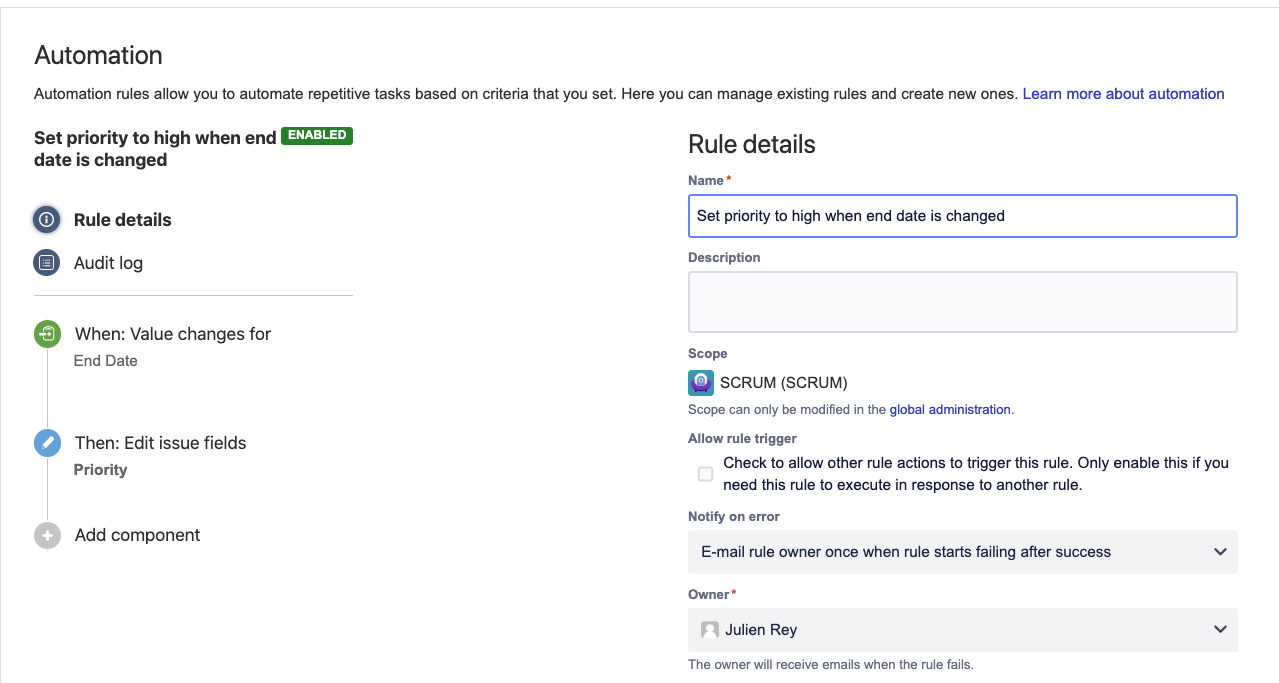
Rule 2: Rule that automatically sets the Assignee field of an issue when the Priority field is updated
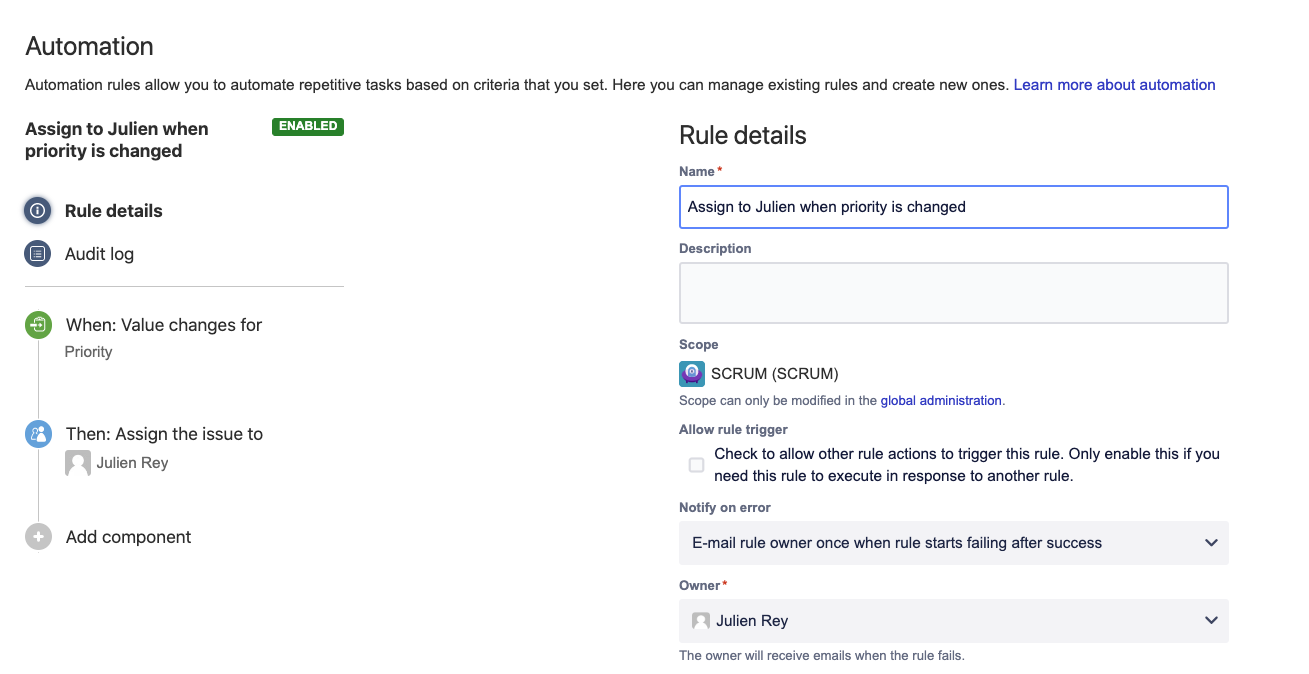
When using the default configuration in the Rule details section, the following will happen:
If a user manually changes the Priority field of an issue, Rule 2 will be triggered (an entry will be added to the Audit Log of this rule)
If the Rule 1 was triggered and changes the Priority field of an issue, the Rule 2 will not be triggered, even though this rule was "supposed" to be triggered when the Priority field is updated
Solution
By default, any automation rule cannot be triggered by any other automation rule. The only way to allow an automation rule to be triggered by other rules is go to the Rule Details section of that automation and tick the following box:
1
2
Allow rule trigger
Check to allow other rule actions to trigger this rule. Only enable this if you need this rule to execute in response to another rule.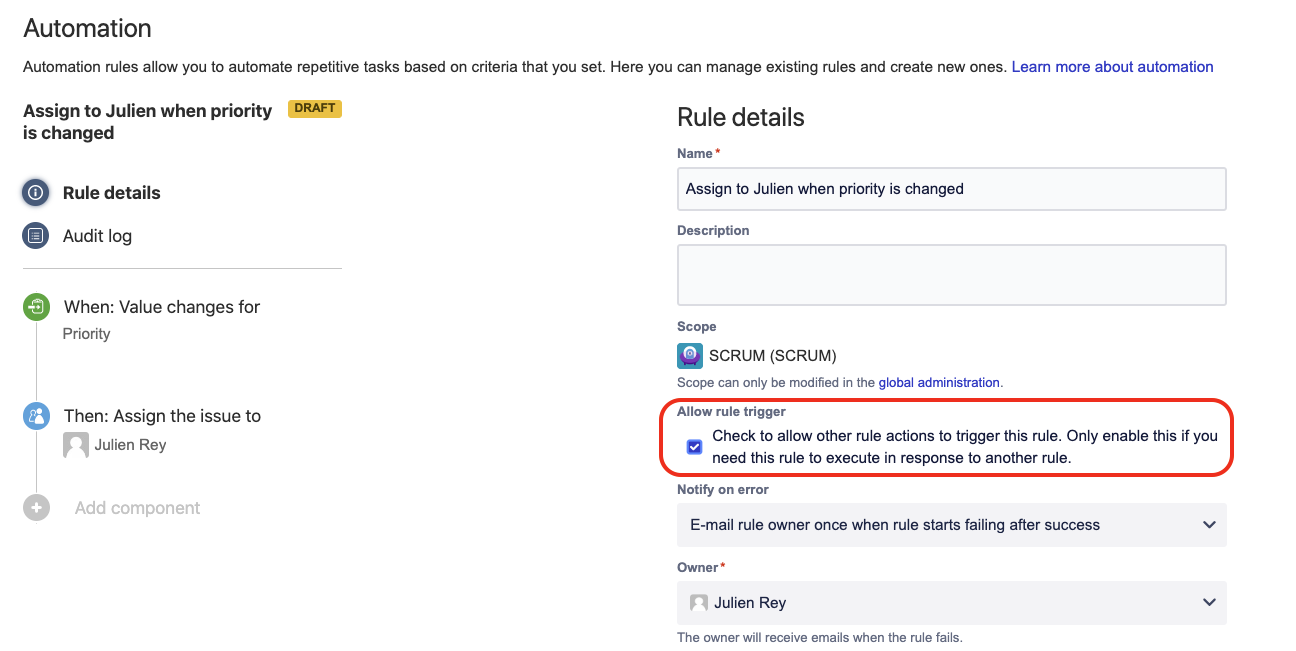
Was this helpful?